- Download Gameranger program from www.gameranger.com
- Double click Gameranger Setup Icon

- Click Install then wait a minute

- To start installation, click Next button

- Click Next button again then click Agree Button (Agree to The Term and Condition of Use)

- Check (enable) the radio button of "Create of new account" then click Next

- If you were asked to fill Invite Code, leave it blank then click Next to skip this step
- Enter your email address and choose your password then click Next

- You must choose a Nickname and your Real Name

- In the next step you can activate filter profanity or no (it's up to you) then click Next

- Now select your country and then click Next button
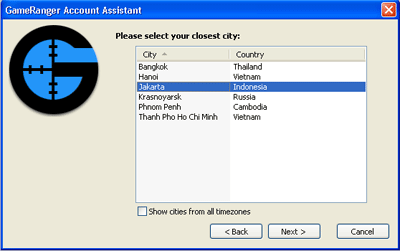
- Gameranger is now ready to create an account with your email. If your email is not correct, click Back button

- Now your account was created, finaly open your email to activate your gameranger account (do not click the Next button before activating your account in your email by clicking activation link from Gameranger

- Now you are ready to use Gameranger. Click Next button in step-13 and wait while connecting
Here are the steps for Gameranger installation on the PC:
Sitemap
-
▼
2012
(36)
-
▼
June
(16)
- Cheat of Age of Empires II The Conquerors
- Pro Evolution Soccer for Newbies
- Age of Empires II Still Alive
- How to use Gameranger
- GameRanger Registration
- How to Install Gameranger
- Collection of Games for Android
- Dribble Technique
- Throw Your Smartphone
- Bascketball PC Game NBA Live 08
- Basketball Game
- Amazing Spider-Man Game
- Samsung Galaxy Note, Phone or Tablet?
- Tips and Trick Point Blank
- Point Blank For Beginners
- Angry Birds Game Playing Techniques
-
▼
June
(16)
